FAQ
- Home
- FAQ
In Google Play Instant, permissions are streamlined to ensure that users can seamlessly experience apps without full installations. While instant apps still need user permission for certain sensitive functions (like accessing contacts or location), these permissions are typically requested only when required, ensuring a secure and user-friendly interaction.
No, Smart Lock is not mandatory for instant apps, but it can enhance user experience by allowing users to save login credentials securely. Integrating Smart Lock in an instant app offers users the option to log in effortlessly across sessions and devices, especially valuable for users transitioning from instant to installed app versions.
Yes, you can structure multiple activities within a single feature module. However, it's essential to consider that all activities should collectively remain within the instant app’s size limit, and each activity should provide value even if accessed as a standalone component by the user.
Yes, resource sharing between features is possible and encouraged to optimize app size and functionality. By organizing shared resources efficiently (like images or styles) within a common module, you can reduce redundancy, ensuring a cohesive experience across different feature modules within the app.
Multidex is supported in instant apps, but developers should aim to keep the dex file count minimal to enhance performance. With instant apps, it's ideal to keep the code lightweight and efficient, ensuring that users can quickly load and interact with the app without extensive waiting periods.
Yes, resources like images, styles, and strings can be shared across features within an app. This resource-sharing practice helps to minimize app size by avoiding redundancy, streamlining user experience across different modules. To share resources effectively, developers can organize these assets in a common module that other features reference, ensuring efficient memory usage and a cohesive look and feel throughout the app.
In Google Play Instant, permissions are streamlined to ensure that users can seamlessly experience apps without full installations. While instant apps still need user permission for certain sensitive functions (like accessing contacts or location), these permissions are typically requested only when required, ensuring a secure and user-friendly interaction.
No, Smart Lock is not mandatory for instant apps, but it can enhance user experience by allowing users to save login credentials securely. Integrating Smart Lock in an instant app offers users the option to log in effortlessly across sessions and devices, especially valuable for users transitioning from instant to installed app versions.
Yes, you can structure multiple activities within a single feature module. However, it's essential to consider that all activities should collectively remain within the instant app’s size limit, and each activity should provide value even if accessed as a standalone component by the user.
Yes, resource sharing between features is possible and encouraged to optimize app size and functionality. By organizing shared resources efficiently (like images or styles) within a common module, you can reduce redundancy, ensuring a cohesive experience across different feature modules within the app.
Multidex is supported in instant apps, but developers should aim to keep the dex file count minimal to enhance performance. With instant apps, it's ideal to keep the code lightweight and efficient, ensuring that users can quickly load and interact with the app without extensive waiting periods.
Yes, resources like images, styles, and strings can be shared across features within an app. This resource-sharing practice helps to minimize app size by avoiding redundancy, streamlining user experience across different modules. To share resources effectively, developers can organize these assets in a common module that other features reference, ensuring efficient memory usage and a cohesive look and feel throughout the app.